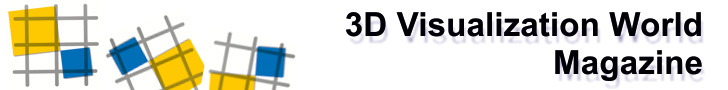Submission and SIS Setup
How to Set Up Your SIS Account
Anyone who would like to submit content to SIGGRAPH Asia 2015 must create an account in the SIGGRAPH Information System (SIS). Please follow the system's instructions to create an account. After you create your account, you will receive an email with a welcome message containing login information, including your initial password. The username will be the email address you provided when you registered. SIGGRAPH Asia 2015 will send all submission-related correspondence to the email address you enter here.
After your first successful login, you will be asked to change your password. Passwords can be any combination of letters, numbers, and symbols, but must be at least six characters in length. Please be sure to add sis_support (at) siggraph.org to any SPAM-filtering software that might prevent your account verification email from being delivered.
How to Submit
To submit to the various programs of SIGGRAPH Asia 2015, login to the SIGGRAPH Information System, select "Begin a New Submission", and then select "Create" for the program that you would like to submit to and start the submission process. All forms must be completed, and all materials must be successfully uploaded by the submission deadlines.
The submission deadlines will be strictly enforced. All submissions must conform to the individual programs' submission requirements.
Instructions for Authors
Contributors to SIGGRAPH Asia should follow the instructions found in the documents referenced here, for preparation and delivery of their final content for publication.
Preparing Your Content
For submission details and selection criteria, see the respective Call for Submissions details. If your work is selected for presentation at our annual conferences, please read these instructions (PDF) for preparing and delivering your final content.
Copyrights & Permissions
- ACM Copyright Policy
- ACM policy and procedure for handling third-party material
- Permission email for Eurographics-published content
- Permission requests for IEEE-published content
Content Preparation
- The "acmsiggraph" LaTeX and BibTeX class files.
- How to properly cite SIGGRAPH publications.
- Acrobat Distiller joboption file.
- Capitalization rules, for paper titles.
- Example: Technical paper (annual conference).
- Example: One-Page Abstract (PDF) and (Microsoft Word).
A useful example for Posters, Technical Briefs contributors.
Emerging Technologies contributors: Extended abstract with 1 - 3 pages: Describe the background, related work, method, social impact, and future vision of your work.
Since the Emerging Technologies attendees will try your work at the venue, the description of evaluation part is optional. - Example: Poster and affiliated one-page abstract: Poster #1, Abstract #1
- Example: Poster and affiliated one-page abstract: Poster #2, Abstract #2
- Example: Poster and affiliated one-page abstract: Poster #3, Abstract #3
- Example: Course Notes
Formats and Categories
There are so many SIGGRAPH Asia programs. I don't know which one to submit my work to.
SIGGRAPH Asia 2015 includes a variety of publication programs: research papers (Technical Papers, Technical Briefs), educational programs (Talks, Courses, Posters, and Panels), exhibition programs (Computer Animation Festival, Emerging Technologies). It is useful to compare your submission to publications from previous SIGGRAPH Asia conferences.
The research paper programs (Technical Papers, Technical Briefs) are for theoretical or critical work that thoroughly cites relevant previous work and rigorously demonstrates the validity of its conclusions. Although all SIGGRAPH Asia submissions are peer-reviewed, research papers undergo a more formal, journal-quality review process and are published in citable archives.
The research paper programs are differentiated from each other by their subject matter. Technical Papers focus on the science and engineering aspects of computer graphics and interactive techniques.
The educational programs (Talks, Courses, Posters, and Panels) let you educate the graphics community about your work and related topics without writing a formal publication. In these programs, SIGGRAPH Asia 2015 attendees learn about interesting, useful, and novel techniques and principles in all areas of computer graphics and interactive techniques, including art, design, animation, visual effects, video games, interactive music, research, interactivity, and engineering. The educational programs are differentiated by format and emphasis:
- Talks are 20 or (rarely) 40-minute presentations. Talks can present anything novel that would interest and inspire SIGGRAPH Asia 2015 attendees: late-breaking research developments, ideas still in progress, the creative and technical thinking behind recent games and films, and more.
- Courses are longer instructional sessions. Courses are presented in two basic formats: short (1 hour and 45 minutes) and half-day (3 hours and 45 minutes including one 15-minute break). A SIGGRAPH Asia Course teaches a topic of interest to the computer graphics community and is typically presented by international experts in the field.
- Posters offer a light-weight, low-tech method for presenting student, in-progress, and late-breaking work. They are displayed throughout the conference; poster authors meet and discuss their work with attendees during Poster Sessions.
- Panels are forums for discussion, disagreement, controversy, and audience interaction. They are 1.75 hours long, and include a moderator and three or four panelists.
- Finally, you can exhibit your creations in the various exhibition programs. Clips from any type of computer-generated video sequence (computer animation, visual effects, video games, scientific visualizations, etc.) can be submitted to the Computer Animation Festival. Emerging Technologies (if the innovation is primarily technical).
Copyright and Permissions
My time-based media presentation makes use of commercially recorded music. Is this OK? What if I use my own rendition of someone else's song?
Using commercially recorded music in an animation is only acceptable if you acquire synchronization rights for the recording you are using, or performance rights if you use your own rendition of someone else's song. Such rights are your responsibility, and SIGGRAPH will not purchase these rights for you. While in many cases music rights can be obtained inexpensively, well-known popular music is often difficult to license. For that reason, many submitters choose to work with composers and have scores designed specifically for their work.
Synchronization licenses must be secured for inclusion of copyrighted musical compositions in film or video presentations. Securing synchronization rights involves approvals from both the music publisher and the record label that owns the original master recording. This process is sometimes straightforward, sometimes painful, and sometimes, often for well-known popular recording artists, impossible. In the past, submitters of accepted pieces have had to cancel their participation in the SIGGRAPH conference due to music-licensing issues. Other submitters have had to replace their music tracks in a way that compromised their work. For these reasons, all submitters are encouraged to secure music rights for their work as early as possible in the production process. For more information on music licensing, and to find the necessary contacts for the recording you would like to use, see the ASCAP and BMI web sites:
You can also consider using public-domain music; various web sites provide listings and even some downloads. But be aware that although a song itself may be in the public domain, a particular recording of that song could be copyrighted.
There's an illustration in my paper of Elvis in "Clambake," which I got on the internet. Is that okay?
No, either get written permission to use the image or take it out. A reference in the text is OK.
Some of the supplementary material we intend to use in our submission is available or will be available as a publication. Do we need to discuss this in our submission?
Yes. Please discuss whether you have permission from the publisher to include this material in your SlGGRAPH Asia 2015 published materials, and if not, what alternate form you will provide.
I work for a large company, and I can't get the Submission and Authorization Agreement reviewed by our attorneys before the submission deadline.
We will not be able to accept submissions without a properly executed Submission and Authorization Agreement. This is to ensure that the process is fair to all submitters as well as to protect the work of our submitters. No extensions will be allowed for this. We recommend you download the PDF of the Submission and Authorization Agreement and review it with your legal department well in advance of the submission deadline.
My company's attorney has questions about the agreement. Who should they contact?
They should send a message to the Conference Management, and an actual human being will respond as quickly as possible.
My company policy prohibits me from signing the Submission and Authorization Agreement. What should I do?
On the submission form, you can delegate a representative to execute your agreement. Please remember it is your responsibility to ensure that the acceptance agreement is executed before the submission deadline or your submission will be deemed incomplete and NOT reviewed by the jury.
Do you have any advice on how to write my abstract so that my submission will be accepted?
First of all, make sure your submission conforms to the submission guidelines. The jury has a small amount of time to review a large number of submissions. To maintain fairness, we have to be very efficient. Submissions that do not abide by the submission guidelines will be rejected without review. Authors should prepare their abstracts according to the ACM SIGGRAPH formatting instructions. For more information about ACM publication requirements, please review Instructions for Authors.
Non-native English speakers may wish to make use of the English Review Service to check for grammar and readability before submitting their abstracts. Please don't wait until the last moment to use this service.
It should be immediately obvious at the beginning of your abstract what the new contribution is. Just one or two sentences such as: "We present a new method that's N times faster." Or: "We have conducted a new study comparing A and B." Or: "Effect X in feature film Y presented a new challenge." Or something similar.
Submission Materials
Can I submit earlier papers or technical reports as materials?
Yes, earlier papers or technical reports may be submitted as supplementary materials. However, the jury is under no obligation to read these materials.
Can I submit a URL pointing to my work rather than the work itself?
No. It's OK to include a URL in your submission so that we can get additional information about your work if needed. But in order to ensure fairness and adherence to our deadline restrictions, the jury will not examine the information at that URL when evaluating the submission.
Do I have to submit a supporting video of my work?
You're not required to, but it is often a good idea. The power of a video during the jury process cannot be stressed enough. The jury has a small amount of time to review a large number of submissions. Seeing the video can answer many questions that the jury might ask after just reading the abstract. It is a shame if the phrase "I wish they had provided a video" is uttered during the jury meeting. If your submission has an interactive, animation, or simulation component, we strongly encourage you to submit a video demonstrating your work in action, as it is very difficult to evaluate your work without this.
Technical Questions About Submission
Should I use a specific filename convention for my submission material (for example, abstract, image, video)?
No. You do not have to worry about this. The SIGGRAPH Information System (SIS) will take care of that for you when you upload your material.
I am having trouble uploading the high-resolution digital image required for online submission. What should I do?
If, due to bandwidth restrictions, you cannot upload a high-resolution image or supplemental movies, please instead upload a lower-resolution version. If we need to include a higher-resolution version for jury review or publication stills, we will contact you to make arrangements. For more details, see Uploading Files.
My email address will be changing soon. How can I notify you of the update?
You will be able to change your email address in the online submission system. Please take advantage of this feature to ensure you are notified of your submission status in a timely manner. This will also give you the best chance of meeting our publication deadlines.
I have completed the online submission form, but the system still allows me to edit my account. Am I done?
Yes. However, you are allowed to edit your online submission account until the submission deadline.
I am trying to upload my video file through the online submission system, and I can't tell if it's working. It's been over an hour since I clicked the Submit button.
Uploading a large video file requires a significant amount of time even on a fast network connection. Even if it does not look like anything is happening, your movie file very likely is still uploading. Please test the system (and ideally, upload your final video) many days in advance of the submission deadline to gauge the upload time required for your material. Note that network performance may decrease close to the deadline due to the large number of submissions. Once your material is uploaded, a web page will indicate the successful upload, and you can return to the electronic submission page to re-download your material and verify that it uploaded properly. For more details, see Uploading Files.
Do you accept anything other than PDF for text-based submissions? It is easier for me to provide files in [your file type here]. Everyone can read those, right?
No. Please submit in PDF format. We expect our reviewers to support at least one review type that is self-contained and available on many operating systems (Windows, Mac OS, Unix, Linux, etc.). PDF provides easy standardization (universal viewer support, graphics, embedded fonts, etc.) for both the reviewer and the proposer. For example, it preserves intentional formatting by the submitter. Even ASCII clear text is not "universal" due to carriage-return differences, column widths, lack of graphics, etc.
My video files are larger than 100 MB. What should I do?
Do everything possible to make them smaller. The total size of your uploads should be below 100 MB. Jurors in various locations around the world will need to download the submitted videos, and we need to keep the total size of all submissions reasonable.
First, try decreasing the image resolution and/or using a better compression technique and/or settling for higher compression at the cost of somewhat reduced image quality. If you have tried very hard to do all this but still cannot get the size down, contact us and explain the specifics of your situation in detail, and we will see what we can work out.
Uploading Files
Uploading is not always perfectly smooth. To make sure that all submissions will get to us with minimal frustration, please follow these guidelines:
Do not wait until the last minute
The online submission system uses a robust server with high-bandwidth access to the internet, but everything has a limit. In previous years, last-minute submitters tried to upload 5GB of data in the final half-hour before the deadline. This did not work well. Don't get yourself in that situation.
Upload early and often
Once your submission is complete, you are still allowed to edit it and add to or modify the supplementary materials right up to the deadline. This means you can upload some materials early as soon as they are ready and upload the remainder later, avoiding the need to upload everything at once. This also means you can upload a rough draft of your materials early and replace it with more polished versions later. Upload drafts that are roughly the same size as your final material. This will allow you to get a feel for the upload process and the time it takes to upload files of those sizes, and give you time to diagnose problems. Then, as your draft gets refined, upload revisions. This way, if the last polish or final render encounters problems, you only lose the polish, not the entire submission.
We do not control the internet
In our tests, we have found upload speeds of anywhere from 20 megabit/sec to five kilobit/sec. We have tested uploads from two gigabytes to 10 kilobytes. We have seen upload times from one second to 24 hours. If you are traversing a path to our server that is through congested nodes, your upload may fail, and you will have to retry. You may even have to do the upload from work, school, home, or a local business-services firm. Don't wait until the last minute to find out.
Do not try to upload too much
Some programs have upload limitations. Upload limits for required materials are described in the online submission system.
Do not wait until the last minute
Yes, we said this already, but it is worth repeating! The deadlines are absolute. We are on a tight schedule, and we would not be able to extend the deadline to accommodate straggling uploads.
Despite all these dire warnings, we are happy to report that the online submission process works very well. We don't anticipate major problems. Just don ot wait until the last minute!
MD5 Checksum of Uploaded Materials (may not apply to all programs; check instructions on the online submission form for details)
In an effort to conserve server resources and bandwidth, file uploading and downloading will be disabled as needed temporarily as each of our deadlines nears. If uploading and downloading are disabled, all submitters will be required to use the MD5 Checksum mechanism. We don't know the exact time when this might take effect. It will be determined by server loads to ensure that all submitters are able to access their submissions.
What do I have to do?
To be accepted as uploaded, all files must:
EITHER be completely uploaded by the appropriate deadline
OR have an MD5 Checksum computed AND be submitted before the deadline.
Files that do not match the MD5 Checksum submitted before the deadline will not be accepted.
If you choose to submit an MD5 Checksum, you will then have until the day following the deadline at 23:59 GMT to upload your files with the matching MD5 Checksum previously uploaded by the appropriate deadline.
What does MD5 Checksum look like?
If you use the MD5 option, the MD5 Checksum should be submitted without additional characters surrounding it and without any breaking characters.
An example of a correct MD5 Checksum is:
871A51785E2A6414DEB097C2CEE89743
Examples of incorrect MD5 Checksums:
871A51785E2A6414DEB097C2CEE89743 filename.avi
871A 5178 5E2A 6414 DEB0 97C2 CEE8 9743
Note that letter case is ignored.
How do I calculate an MD5 Checksum?
You must use an MD5 calculator. We have tested the following MD5 calculators:
Linux: md5sum command
Mac OS/X: md5 command in Terminal
Windows98\Me\NT\2000\XP: FastSum
How can I test this process?
We recommend that you try uploading a small test file well in advance of the 23:59 GMT deadline to insure that you are familiar with the procedure, that the MD5 calculator that you are using is working properly, and that it is compliant with the MD5 standard that we are using.
What if I don't want to use MD5 Checksum?
If you complete uploading of all the necessary files by your deadline and before we revert to the checksum only mechanism, you can ignore the MD5 Checksum. However, the system will compute and report MD5 Checksum for all the files you upload. You may find this useful if you want to check that your file has been uploaded without corruption: just compare the MD5 Checksum you compute for your file with the checksum computed by the submission system.
Is your system really so fragile?
No, not at all. The online submission process works very well. We don't anticipate major problems, and we are doing everything we can to avoid minor problems.
Submission and Authorization Agreement
What is the Submission and Authorization Agreement? Why must I sign it?
The ACM SIGGRAPH Submission and Authorization Agreement is a legal document that requires an acknowledgement of your right to show the material. This helps prevent situations whereby SIGGRAPH Asia 2015 presentations include material without permission that might lead to complaints or even legal action.
In addition, the Submission and Authorization Agreement allows you to grant or deny ACM SIGGRAPH the right to use the material for various distribution purposes, and asks if ACM SIGGRAPH may use your materials for conference and organizational promotion in exchange for full author/artist credit.
All accepted submissions must be accompanied by a completed Submission and Authorization Agreement.
Are there any rules for how I should answer the questions?
There are only two requirements for completing the Submission and Authorization Agreement:
1. Your answers to the first two questions must be YES: "I have the necessary rights, permissions and/or licenses..." and "I grant non-exclusive, irrevocable, perpetual, royalty-free worldwide rights to ACM SIGGRAPH to present..."
A reply of NO to either question indicates that you do not have, and do not grant, the right to show the work, which will result in the work not being presented at SIGGRAPH Asia 2015.
NOTE: While you must answer YES to these questions, you may grant or deny all other rights as you wish. Denying all other rights will result in the work being shown ONLY at SIGGRAPH Asia 2015 and not distributed or used in any other way. We encourage you to allow documentation of your work for the conference record and future promotions. However, we respect your right to grant or deny any of the remaining permissions as you wish.
2. The agreement must be "signed" (electronically) in order for the work to be presented at SIGGRAPH Asia 2015. Failure to complete and execute an electronic signature on the Submission and Authorization Agreement will result in the work not being presented at SIGGRAPH Asia 2015.
Permission to Use Materials
I have the necessary rights, permissions and/or licenses... I grant exclusive, irrevocable, perpetual, royalty-free...
You must answer YES to these questions in order for your work to be shown at SIGGRAPH Asia 2015. A response of NO indicates that you do not have, or have not obtained, the right to show the work; this will result in the work not being presented at the conference.
Audio Rights
Please use the dropdown box to indicate whether or not your accepted submission contains audio; if so, please check the appropriate response to indicate if you have the appropriate license(s), or will obtain the rights, before SIGGRAPH Asia 2015. Copies of any licenses obtained must be included with your accepted submission.
Can I just grant (or deny) all of the "permissions" to use my material?
Yes. You may use this space to indicate that you grant ALL distribution and promotional rights (or deny ALL distribution and promotional rights) for your accepted submission. Otherwise, individual permissions may be granted or denied in the sections that follow.
Distribution Rights
Written documentation (description of the work, contributor contact info):
- Print publications: conference program, proceedings, etc.
- Websites: SIGGRAPH Asia website
- Media/press: Press releases, conference publicity, etc.
Pictorial documentation (still images in the submission)
- Print publications: conference program, proceedings, etc.
- Websites: SIGGRAPH Asia website
- Media/press: Press releases, conference publicity, etc.
Video-based documentation (film, if it was part of the submission)
- Electronic publications: includes the Media Trailer
- Websites: SIGGRAPH Asia website
- Media/press: Press releases, conference publicity, etc.
The ACM Digital Library
Where permission has been granted, presentations will be videotaped and included in the ACM Digital Library as part of the conference record. The Digital Library is a repository of content from ACM conferences and publications that is made available primarily for reference and research purposes. Example: members of the Technical Papers Committee receive Digital Library access in order to verify that paper submissions have not already been presented or published at SIGGRAPH Asia or elsewhere.
Digital movie files in the ACM SIGGRAPH Asia Video Review (SVR) publications
The SIGGRAPH Asia Video Review (SVR) is a video publication (USB Stick) that documents the works showcased in the Computer Animation Festival, primarily for historical and educational purposes.
Contributors who grant permission for their work to be included in the SVR maintain full copyright to their work, and ACM SIGGRAPH is committed to protecting that. Though SVR is a tremendous educational resource, distribution is fairly specialized and limited through the ACM organization (not available through stores, etc.) for an unlimited time, or until sold out.
Webcasts of SIGGRAPH Asia conference presentations
Although webcasting is not currently scheduled for SIGGRAPH Asia , it is a possibility. If you do not wish to make your presentation and/or materials available via webcasting, please check Deny for this permission question.
For Use in Conference Promotion
I grant ACM SIGGRAPH permission to use video and/or audio recordings of my presentation for promotional and educational purposes, and I have the necessary rights...
Please check "Grant" if you wish to have your SIGGRAPH Asia presentation and/or materials used for conference promotion and/or education in the future, and you have (or have obtained) the rights to grant this permission.
I grant ACM SIGGRAPH royalty-free, non-exclusive permission to use the materials, in their original and/or modified forms, for conference promotion and organization publicity, and I have the necessary rights...
Please check "Grant" if you wish to have your submitted materials used to promote/ publicize SIGGRAPH Asia , and you have (or have obtained) the rights to grant this permission.
Representative Image Guidelines
Your representative image will be used both as an identifying image for your submission during the jurying and selection process and in publications or for media purposes if your work is accepted. It is important that you have permissions to use this image. If your work is a technical session such as a panel or course and you cannot think of how to best represent your proposal, you may consider a picture of a speaker or an image that conveys the appropriate area of computer graphics or interactive techniques. Every submission must include at least one representative image. You may optionally upload up to two additional representative images to provide extra choices for media use.
At a minimum, submissions require one clear digital image of the highest print quality possible, pixel resolution of at least 1500 x 1200 (at least 300 dpi at 5 inches wide, with depth proportional) or the highest possible screen grab. Images must be submitted in a 24-bit (RGB, 8-bits per channel) uncompressed, highest-detail JPEG format file possible. A standard ICC color profile of sRGB is also recommended and will be assumed if not specified. Avoid embedded rules, layers, tags, masks, color models (for example, CMYK), etc. If in doubt, use an image editor to paste into a new file.
Please also specify copyright and image credits at time of upload for use with each image. The file upload manager offers an input field for this optional information. Note: higher resolution images are often favored by media for publication use, so the minimum resolution is only a guideline.
Educator's Resources Submission option
Those submitting content to a SIGGRAPH Asia conference have the option of donating materials of educational value to ACM SIGGRAPH online resources for the benefit of the education community. Learn more.
English Review Service
The International Resources Committee's English Review Service offers expertise that could greatly improve the material you submit to SIGGRAPH Asia . A team of native English-speaking volunteers will read your proposed contribution before you officially submit it and suggest how you can improve your English text.
If you think your submission might benefit from this service, please read the following guidelines very carefully:
- Requests for English Review Service must be sent AFTER you complete your online submission to SIGGRAPH Asia . You can only request an English Review by ticking the "English Review Service Request" box in the online submission form.
- For each of the conference programs, the English Review Service submission deadline is two weeks before the "real" submission deadline for that program. Requests received after the initial English Review Service submission deadlines have less chance of being reviewed. The sooner you send your request for English review, the sooner your work will be reviewed.
- Requests will be treated on a first-come, first-served basis for each program.
- This is an editorial service only. We do not modify the content of your contribution.
- After receiving a review from the English Review Service, it is up to you to alter your submission using the comments and suggestions made by the reviewers.
- The English Review Service does not directly affect your contribution's acceptance or rejection. A reviewed contribution may still be rejected by the program jury.
- The English Review Service is provided by volunteers; please be patient.
- The English Review Service does not alter the submission process. You must complete your submission before the program deadline, even if you have not received any feedback from the English Review Service team.
The English Review Service is available for the following programs:
- Art Papers
- Emerging Technologies
- Posters
- Technical Briefs
- Technical Papers
Requests for English Review Service are made at the time you submit your work to the SIGGRAPH Asia 2015 online submission system. Make sure you indicate that you are requesting an English Review by answering the English Review Service question in the submission form, because that is the only way to request a review. You must enter all the relevant information into the online submission form and upload all necessary files, including the document you would like to the service to review.
The submission system will automatically tell you if your submission is "complete". The English Review services will only be able to review your submission after the online submission system has marked it as "complete".
If you have any questions, or need special assistance, please send a message to the English Review Service.